The 21st-century internet is a very exciting platform because of the information and possibilities it offers. Just as well, it is awesome for young generations because it offers unrivaled access to music, movies, games, and all the answers to their questions. This reality raises valid questions over digital ethics and the state of internet safety for kids.
Besides the advanced curiosity children have, there is the matter of hackers, online sexual predators, scammers, digital abuse, bullies, explicit content, and malware, all waiting to prey on children and family devices!
It is incumbent upon parents to ensure unwanted consequences do not happen.
Parental Control and Internet Safety for Kids
The good news is we can allay some of our fears by implementing parental control measures on top of the browser, smartphone, tablet, laptop, router, game console, to filter out unwanted content, and effects of the internet. These tools do not guarantee the ultimate protection we crave but somehow is a starting point.
Below are a few internet safety tools to get any parent started.
1. Enable Google SafeSearch
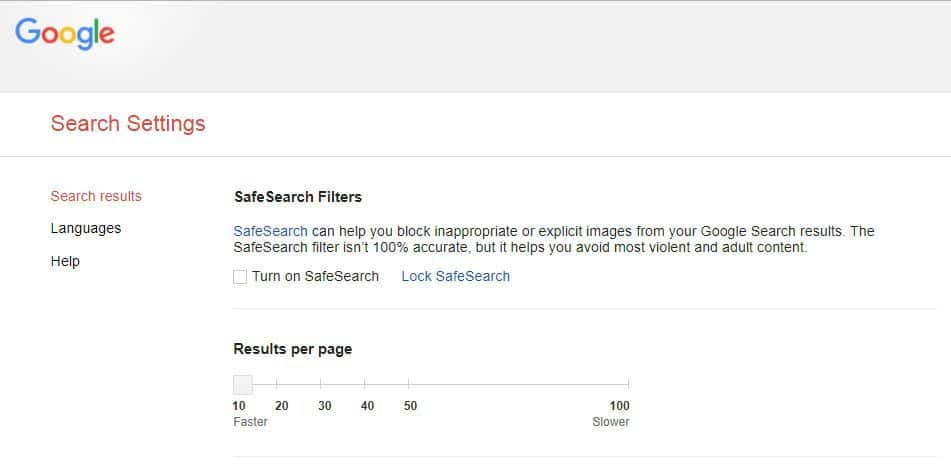
Google is the most popular search engine and for this, receives tones of search requests every day. This has not escaped the attention of young children, in addition to hackers, spammers and marketers. It is only smart that you ensure it is secure enough for you and the children.
You can enable the inbuilt SafeSearch feature, to filter out bad content from showing up in search results.
To do this, head over to Google’s preference settings page to get started:
Click or tap the SafeSearch checkbox and you should be good to go. Fortunately or unfortunately, your geeky child may just be able to turn this feature off, if they suspect it has been enabled. To prevent this from happening, click on the Lock SafeSearch link, next to the SafeSearch checkbox, in order to lock out your child from playing smart. You should be logged in to your Gmail account to do this.
You should now see a notice that SafeSearch has been turned on at the top right of your browser. Do this for every account and browser to ensure maximum protection. Do not forget to enable SafeSearch in all the computers and mobiles in your house.
Use Google Search Help page to learn how to turn on the SafeSearch feature on different platforms.
While SafeSearch is not necessarily 100% filter 100, it will help filter out inappropriate content such as explicit sex and pornographic content.
2. Use Content Control Software
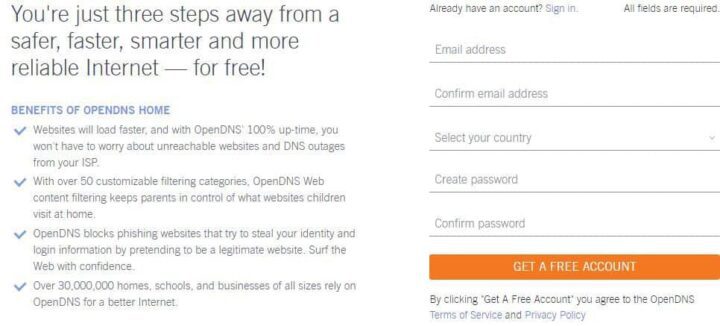
You may also want to try out other online tools to ensure internet safety for children. Choose from a vast collection of Content Control Software, to help filter out unwanted content from ever reaching the computing devices at home!
Content-control software is available for IOS, Android, Windows, and Mac platforms, and for mobiles, laptops, and desktop computers. It is also available as extensions within the browser.
Also known as an internet filter, these tools watch over,
- e-mails
- installed apps
- computer location
- social habits
- blacklisted sites
- screen time
Do your research on software tools and websites, and just to get started, popular sites and apps in this category include,
- NetNanny
- Qustodio
- OpenDNS website
- MamaBear
- Norton Family
- Kaspersky safe kids
- Cyber patrol
- Wi-fi Blocker
- MobiCIP
Browser extensions include:
- Parental control app
- Nanny
- Stop kids
- Tiny Web filter
3. Use Content Control Hardware
Almost all computing devices that ship today come embedded with programmable control features which parents can activate in order to filter out internet dirt.
You can enforce even better security when you install a dedicated router and/or a gateway device that sits between the home devices and the internet. These give elevated configurations to make master internet safety for kids and adults at home.
To get started, simply get one of these devices, install it, or plug it to an existing Wi-Fi router at home. The default configurations are good enough, but you may want to get dirty with additional settings if you know what you are doing.
Most routers and gateway hardware allow you to configure the following options:
- block porn sites
- block bad apps
- blacklist and whitelist sites
- allow screen time settings
- provide ad-block settings
- monitor online activity
Below are examples of content control hardware:
- WIFI Routers from NetGear, LinkSys, and Asus
- Kids WIFI router
- Gateway hardware such as Circle with Disney
These devices come with software backends and online portals where you can make the necessary configurations.
4. Install Security Software

Most security software today will filter out bad content that should not reach your computer or mobile. They should be installed on your computer and updated regularly in order to address new and evolving malware threats.
Besides filtering content from bad sites, security software can help you fight common malware such as:
- Viruses
- Trojans
- Spam
- Scam
- Bad ads
Below are some popular security packages you may want to consider:
- Bit defender
- Kaspersky
- 360 Total Security
- AVG Internet Security
- Norton Internet Security
5. Positive and Active Parenting for Internet Safety for Children
Positive/active parenting is perhaps the best option when you choose to implement internet safety for kids. And this is not just endless overbearing over what they should and not do, and impossible impositions, but friendly discussions and guidelines for children.
Active parenting is about preparing your children to face life challenges even before they happen. It is about empowering them to have answers to difficulties they encounter even when on their own.
Research by Social psychologists Alfred Adler and Rudolf Dreikurs popularized active parenting in the mid-20th-Century when they cautioned parents to prepare children with relevant life skills.
Today, active parenting involves the quest to stay ahead of the changes brought about by technology.
According to HowStuffWorks,
Active parents take a proactive approach to parenting, as opposed to waiting for problems or issues to develop before they are addressed. They try to beat the problem to the punch and increase a child’s awareness of an inevitable childhood issue (such as bullying or peer pressure) before it arises in the child’s life.
TOM SCHEVE
Impositions and spying may not work exactly as you wish if your children are more tech-savvy than you. Spying also means you do not trust them. Further still, they can access the internet elsewhere in public Wi-Fi and the neighbor’s homes, where restrictions may not be in place.
What you can do
Let children know your concerns about online interactions, given their age. Let them know the ills of cyberbullying, inappropriate content, and internet overuse. Discuss with them the matter of online privacy and let them know the value of sharing information online with caution. Further, still, let them be aware of the long-lasting health side effects related to technology misuse.
Let them know the following:
- The internet is good but not always because it is an open platform.
- There are many evil people online ready to cause harm to them.
- Never open emails whose sources are are not known.
- They should not respond to online profanity and bullying.
- They should avoid interactions with online strangers.
- Their phone numbers, passwords, and email addresses should remain private.
- They should understand the importance of using parental control tools.
Finally, let them know they need to talk to you when they encounter anything they are uncomfortable with online.
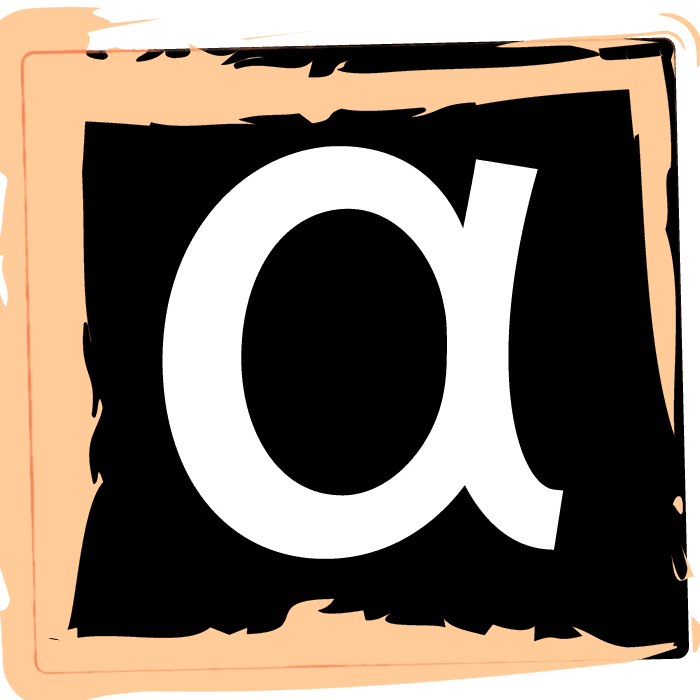




Leave a Reply